-
Download Instruction
Follow these steps to purchase and download your eBook smoothly:
-
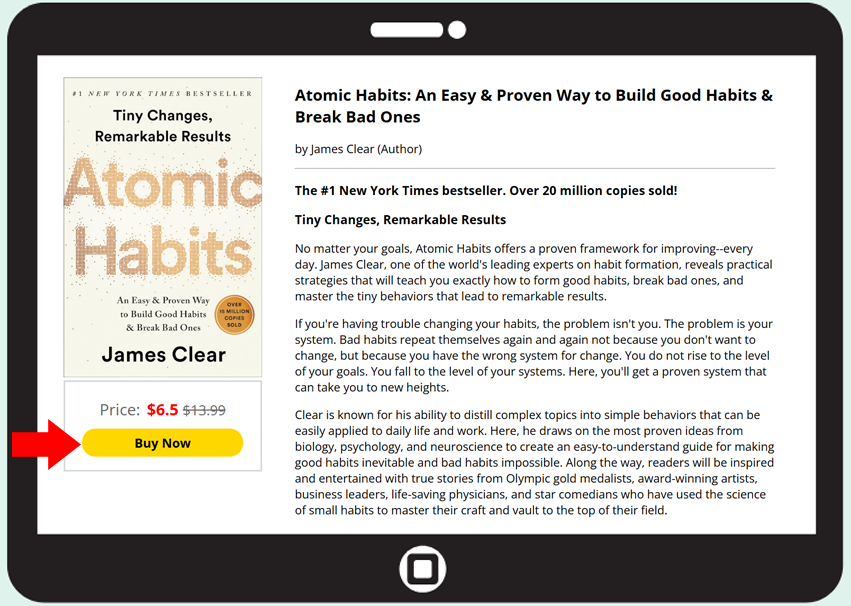
Click the "Buy Now" button for the eBook you want to purchase.
-
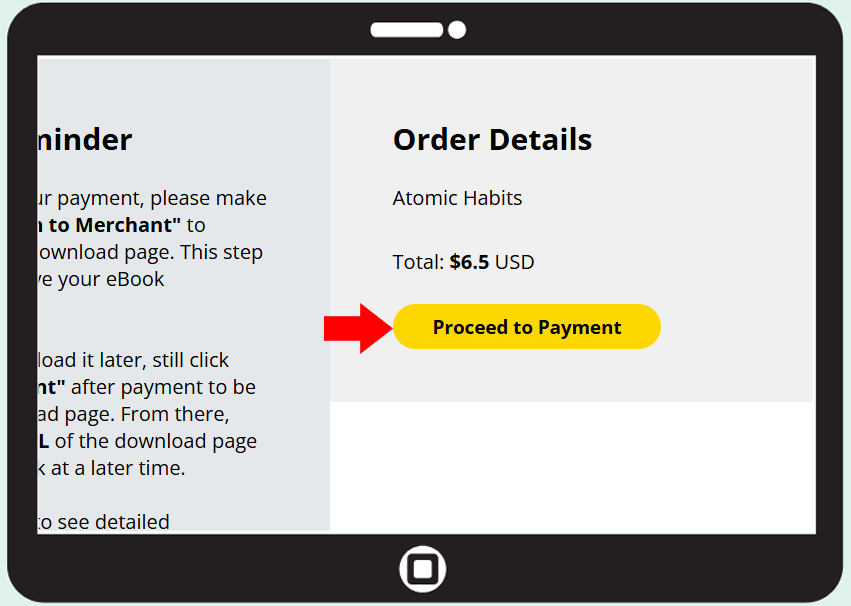
Locate the "Proceed to Payment" button and click it.
-
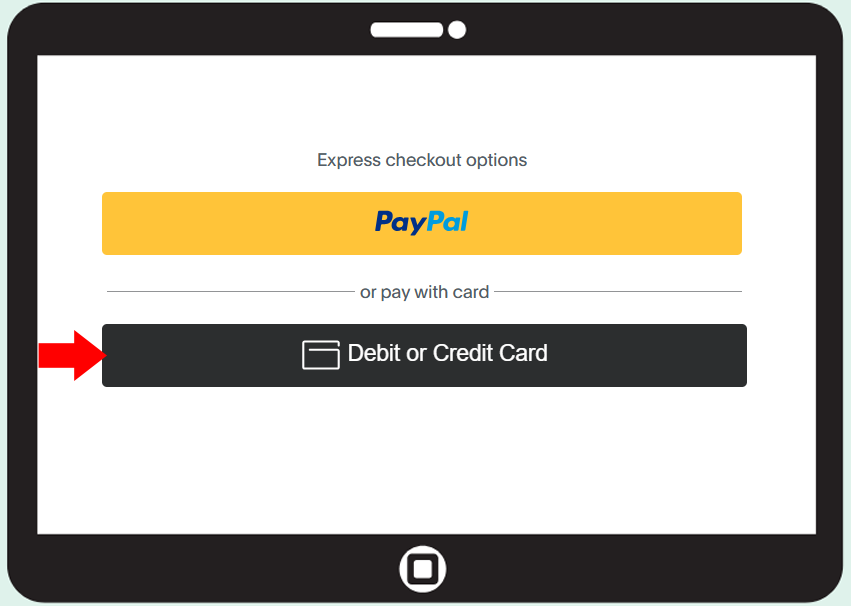
You can pay using PayPal or a Debit/Credit Card.
For this example, select the Debit/Credit Card button.
-
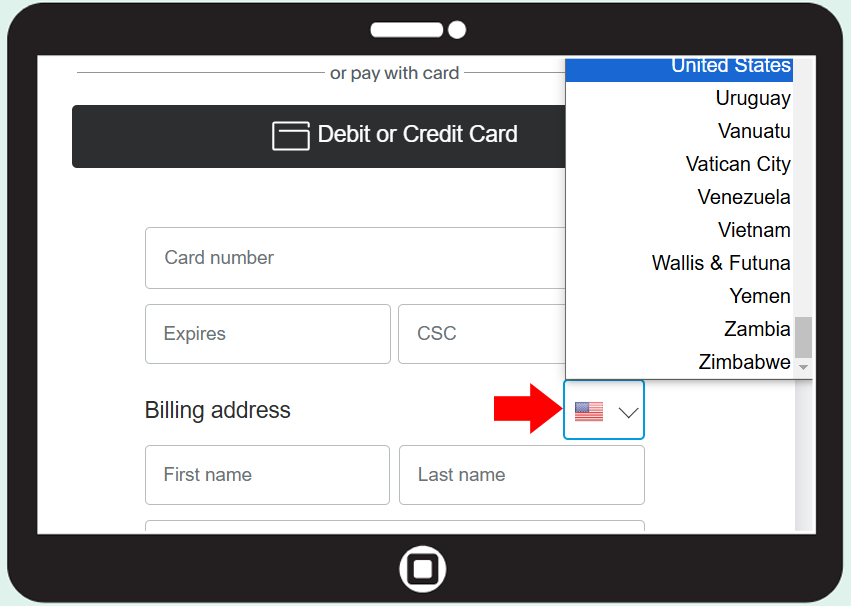
Fill in the required details, including your card information.
Make sure to select the correct country from the dropdown menu.
-
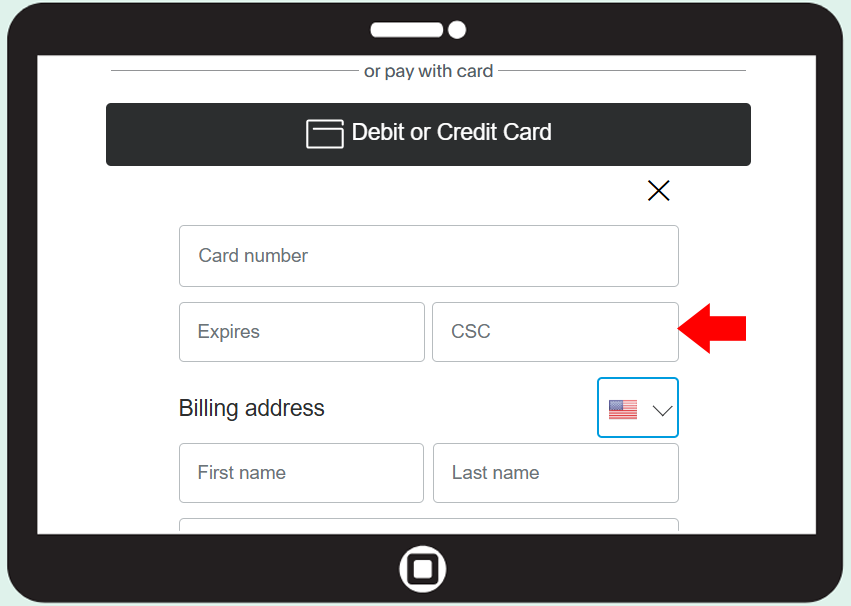
A card security code (CSC), also known as CVC, CVV, or CCV, is a series of numbers printed on your credit or debit card. It adds an extra layer of security for transactions.
Where to Find Your Card Security Code?
-

Visa, Mastercard, and most cards: A three-digit number on the back of the card near the signature panel.
-

American Express: A four-digit number on the front of the card above the card number.
-
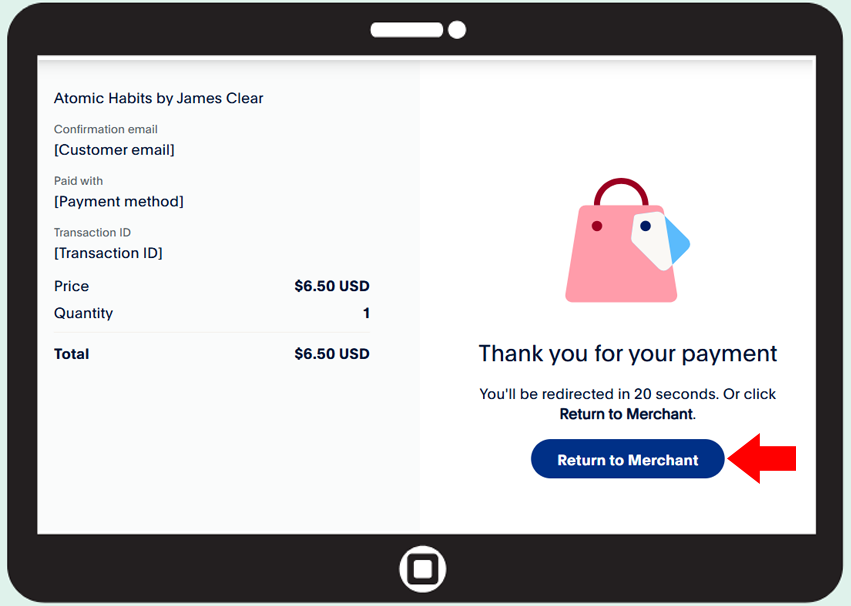
After successfully completing your payment, you will be directed to a confirmation page.
On the confirmation page, click the "Return to Merchant" button. This will take you to the download page.
-
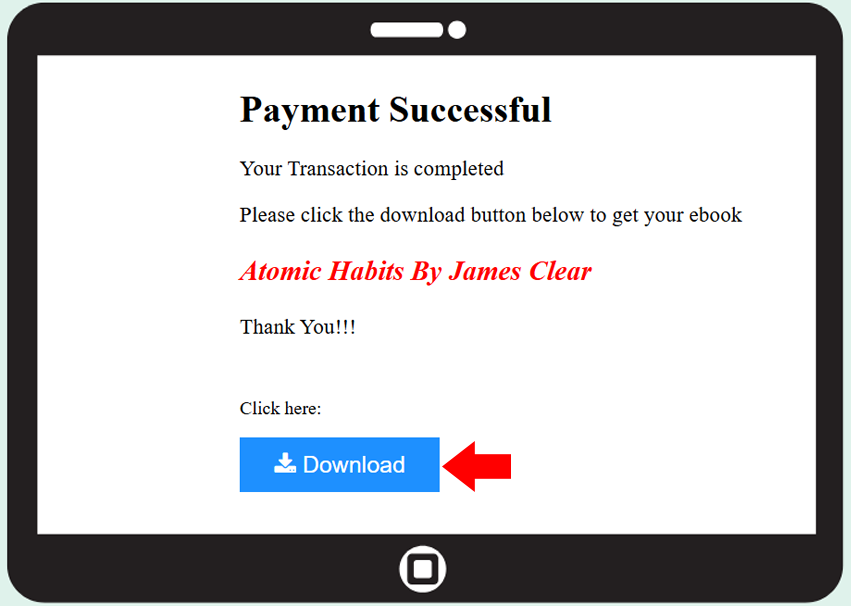
On the download page, click the Download button to open your eBook.
-
Copyright © eBooks4sale. All rights reserved.